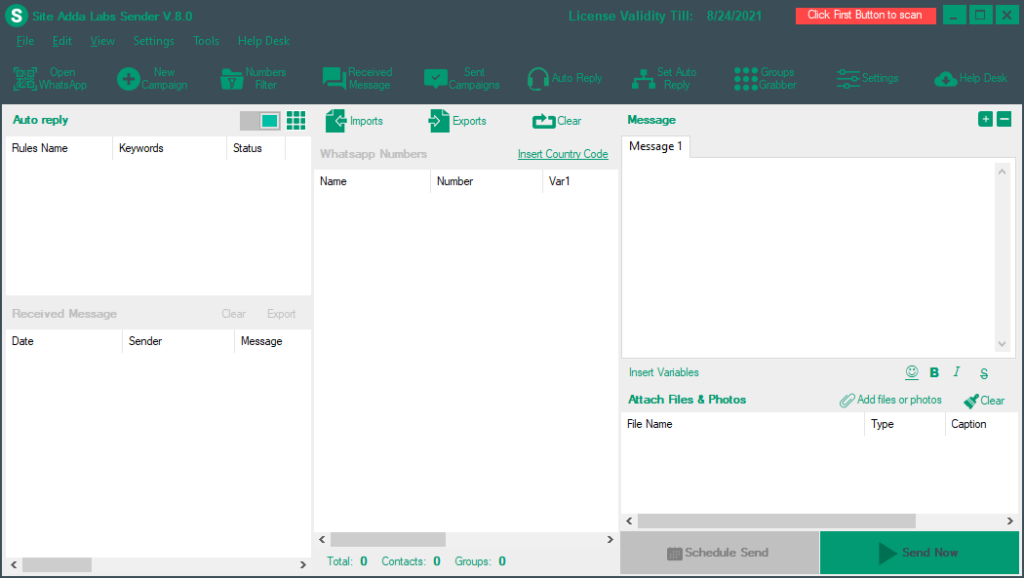ZIP Marketing Bulk WA Sender Software
Bulk WA Marketing Messages with New version, High-speed, New features, Advanced Mechanism.
Well, It's Simple! If you are Running a Restaurant, Clothing Shop, or Furniture Shop for example.. you will having daily walk in Customers and you don't have time to save their number to send welcome message/or thank you for Dining/Purchasing message. With the help of ZIP Marketing WA Sender Without saving your customer number You can send your Transactional message to all your daily walk in Customer in a Bulk.
Contact UsWA Bulk Messages
No need to buy credits or spent any money other than one-time purchase.
Free Support
Get free support over email and WA whenever you feel like you need it.
Free Updates
Keep your app updated with free software updates for time to time.
What is ZIP Marketing WA Sender Pro ?
ZIP Marketing WA Sender Pro is a state-of-the-art bulk marketing software using which you can send unlimited Bulk WA notification to unlimited contacts like your customers or subscribers instantly and automatically.
More Leads, More Sales
We offer suit of Business Solutions to help you generate quality leads and inturn more sales.
15000+ Customers Worldwide
Our motto is to bring your business Online. And we had successfully met this goal year after year.
ZIP Marketing WA Sender Pro Software
Easy to use bulk marketing software that lets you use your existing personal or professional WA to reach new heights. Requires PC with Windows 7 Service Pack 1 or higher.
- Advance Auto Reply 24X7, Rapid Fast Filter, Schedule Message
- Instant download & use. No waiting! and Free Updates & Support for 1 Yr.
- Send unlimited Bulk WA notification messages.
- Send multiple Bulk WA messages, photos, videos & doc. file at a single message.
- Import & export data from or into .txt, excel .csv format & manually.
- No need to buy credits and Anti Block Module.
- Manage multiple Sender accounts and Track each sending messages & instant chat reply's.
- Grab all member of a WA group to contact numbers.
- Personalized messages contains name & custom variables.
- Multi text messages "Reduce chance of blocking".
- Advanced sending configurations "Reduce chance of blocking".
- Control random sending flow speed.
- Rotate multiple sender numbers while sending the messages.
- Bulk check of WA and non-WA phone numbers (numbers filter).
- After run the campaign get detail report.
Why choose ZIP Marketing WA Sender Pro, not others?
ZIP Marketing WA Sender Pro software is most popular solution to send Bulk WA notification messages. It's a software to developed for to grow your business to help you generate quality leads and inturn more sales. We use bank-level encryption for 100% data security only you have to access to see your data.
ZIP Marketing WA Sender Pro Helpdesk
NOTE : FOLLOW THIS IF, MESSAGE NOT SENDING!!
- "Copy Message Content From Notepad Instead of Directly Entering Inside The Software"
- Make Sure You Sending With {Risk Mode} If the Number Not In Your Phonebook or Not Communicated Via WA Before.
- if software Indicate [NOT READY] IN Red Color Close The Software And RE-OPEN (It Must Show Click First Scan Button to Login).
- Easy Way to Import Contact is IMPORT/MANUAL IMPORT/ PASTE The Numbers with country code.
- Add/Import Number With Country Code Example : 9173100xxxxx (Don't Use Insert Country Code Option as of Now Which Available Inside The Software).
- If Shows Unable To Load Latest API, Before Software Open Make Sure You Have Active Internet Connection in your PC.
How WA Sender Software will Benefit my Business ?
Well, It's Simple! If you are Running a Restaurant, Clothing Shop, or Furniture Shop for example.. you will having daily walk in Customers and you don't have time to save their number to send welcome message/or thank you for Dining/Purchasing message. With the help of ZIP Marketing WA Sender Without saving your customer number You can send your Transactional message to all your daily walk in Customer in a Bulk, with RATING request on various platform, also Optionally Tell them to save your number for future Offer Updates,via WA Status.
How to Use ZIP Marketing WA Sender V.15 ? (Auto Reply Fastest Filter Variant)
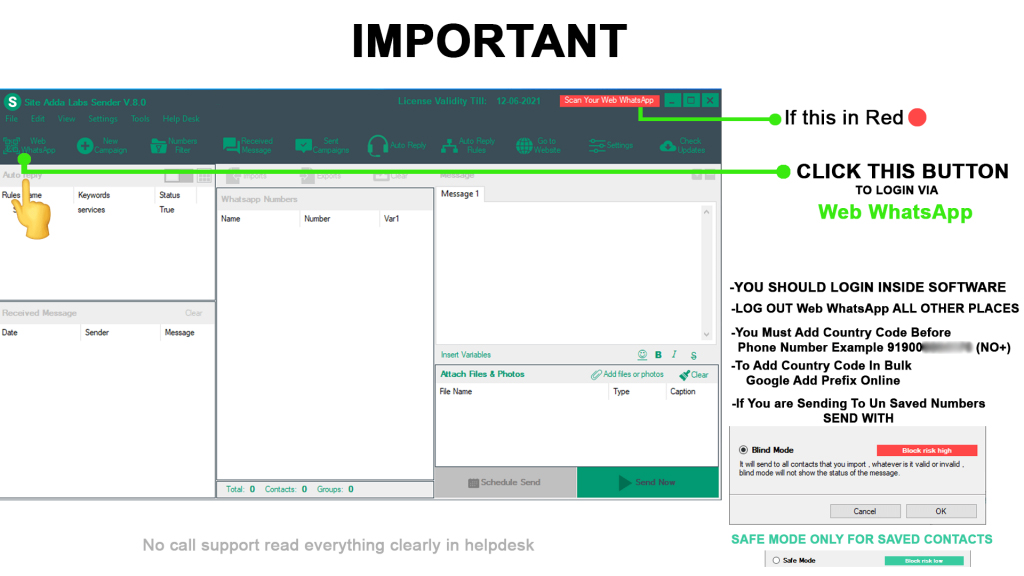
HOW TO USE ZIP Marketing WA Sender V.15
RECOMMENDED OS WINDOWS 10 ERROR ALERT? IF YOU ARE USING WINDOWS 7 Download This Support File : https://we.tl/t-cZQFYCJJyx STILL ISSUE? WE RECOMMEND WINDOWS 10 INSTEAD OF OUT DATED "WINDOWS 7".
COMMON ISSUES
NOTE : CREATE YOUR MESSAGE IN NOTEPAD THEN COPY/PASTE INSIDE SOFTWARE MESSAGE BOX
- IF TEXT NOT GOING WITH IMAGE OR PDF CLOSE THE SOFTWARE AND RE OPEN IT.
- Or Add Image > Right Click > Set Caption (Enter Your Message Here Instead Of Top Message Section).
- Message Not Sending ? Avoid The Special Character In Side Message Like [$, %,<, =, etc].
- Try Sending Without Name When you experiencing message not sending issue, then import the right CSV-MS Doc Format with name to send with name.
- Unable to Load Latest API Error ? Make Sure Your Internet Connection Are Ready And Re Open The App.
HOW TO SEND?
YOU CAN ADD COUNTRY CODE (WITHOUT +) AFTER IMPORTING NUMBER IMPORT/MANUAL IMPORT/PASTE YOUR NUMBER/Use Add Country Code Option to Update List with country code if you want send multiple country add the country code in list before importing itself.
MESSAGES NOT GOING TO UNSAVED CONTACTS?
-Make sure you selected Blind Mode [Risk Mode] While You Click Send Button
-If you want to send with name Import Like this with comma, Nitin,73100xxxxx
HOW TO AUTO REPLY VIA KEYWORD?
Example.. Rule Name "Services" Keyword "Services" Personal Services, Business Services, Marketing and Sales, Home Services, Computers and Technology, Children's Services, Event Services
+ You Can Add Images + PDF Presentations in Auto Reply
Next Step Set Rule Name >>> SERVICES, And Set Keyword "Services"
Make Sure You Enabled This Rule In Bottom Section Of the same page
When Your Customer Type and Send "What Services You Offer ?"
They Receive Your Services List + Attached Images and PDF Presentations Same Way You Can Set Product List+PDF Catalog Auto Send According to The Keyword, Above Case Is Just an Example! You Can Create Unlimited Reply With PDF And Images.
Thats it!!
NOTE : IF YOU SET JUST AUTO REPLY IT WONT DELIVERED TO USER WHO ALREADY COMMUNICATED WITHIN 14 DAYS
AUTO REPLY ONLY DELIVERED TO THE NEW CUSTOMER WHO INTERACT WITH YOUR BUSINESS WA NUMBER AT THE VERY FIRST TO SEND YOUR AUTO REPLY MESSAGE TO ALL CUSTOMERS INCLUDING RECENT CUSTOMERS WITHIN 14 DAY INTERACTION YOU HAVE TO CONFIGURE ALL POSSIBLE KEYWORDS IN RULE SECTION Example Hi, Hello, And Add Your Same Auto Reply Message For This This Keyword. So Now Everyone Receive Your Auto Reply Message According to Customer Typed Keyword.
HOW TO FILTER?
Import the Number With Country Code Start Checking Result will be Ready In Seconds You Can Select Which WA Need to Import Normal WA Or Business WA Later
IF YOU FACING SENDING IMAGE WITH TEXT USE CAPTION MODE
ADD IMAGE > RIGHT CLICK > SET CAPTION
WHY IAM UNABLE TO SEND AUDIO/VIDEO IN V.15?
Due to In Built Browser Its Not Possible Still You Can Send Youtube or Any Video Links
How many message I can send per day ?
ZIP Marketing WA Sender Made Only for Transactional purpose like
Book My Show, Oyo Rooms, Make My Trip, Goibibo
To Say
Thank you For shopping, Thank you for Staying, Thank you for Dining, Thank you for the Visit, Thank you for Registering Etc.
If your number is Old With WA you can still Send 50-300-500 Transactional message at once to your customers(who not report you as spam!! or block you on wahatsapp (20-30 blocks or reported as spam may cause your WAPP Number Ban on whats app
-You can still unban your number by sending mail to whats app support Just Search You Tube How to Unban WA Number
IMPORTANT : DON'T USE YOUR IMPORTANT NUMBER IF YOU ARE SENDING TO BULK NUMBER'S
We Don't Recommend you to send BIG BULK through any WA software Due to WA Algorithm. If you are Trying to send Bulk, WARNING! Don't Use Important Number! and Never use newly activated numbers for sending bulk if you realy want to send bulk promotion to your customer Buy New sim use 7-30 Days normally by sending Hi, Hello Good morning message, to your contacts and Joining some whats app group Respect Users Privacy! Send Only Relative Message if they are interested.
TIPS AND TRICKS IF YOU ARE TRYING TO SEND BULK BROADCAST
- Never use Newly Activated Number For Promotion
- After Activating New WA Account For 4-10 days chat normally with your saved contacts,
- Join Open Groups Make conversation their
- Use the Dual App Option in mobile to clone Multiple WA Account
- Don't Use More than 4 WA in same mobile
- Just Request your customer to ignore message if not interested without reporting to WA
- Delete Chats after Campaign
- Put Flight Mode For 10 Sec To Change Mobile IP Dynamically
How to Send with Name ?
if you want send with name you have to use Import/"Import from files" option, (Export Exel to 'CSV-MS DOC' Format in this case left column should be name right should be number) If you are Importing txt file it shoud be below format (comma separated)
Example :
name,phonenumber
Nitin,73100xxxxx
Reminder : Don't add Country Code in your Importing list If you Setup Default Country Code in Software Setup Area
Can i upgrade Anytime ?
Yes! You can upgrade Single user to Reseller, Reseller to Rebrand anytime just go to Upgrade My Account (Right Corner) From Dashboard click on Upgrade licence type after change log-out and login! That's all!!
What Payment Method you accept ?
You can Get Your Licence Keys Instantly [Online Payment]
Just share Screenshot on mail after payment [Offline Payment]
UPI : zip.0247@wahdfcbank
Direct Bank Transfer
Bank Detail :-
HDFC BANK
A/c Name : ZIP MARKETING PVT LTD
A/c No : 59207024770247
IFSC Code : HDFC0000036
Account Type : Current
Branch : Trade House, South Tukoganj
What is the Licence Key Validity For Software, and User Type Validity ?
Software Licence Key By Default For 1 Year REBRAND USER GET 1 DAY TRIAL KEY USER TYPE RENEWAL FEE
What are the system requirements to run the software ?
it works on windows 7, 8, and 10. We Recommend Windows 10 for the smooth experience if any issue with windows 7 just install dot net 4.6 or windows service pack 1.
Web WA Not Opening/Connecting After Scan
Disable all chrome extension installed (Refere Google How) Switch Off your mobile Turn ON Then Scan
I'Am Gettitting Installation Error!
- For any type installing error if you are facing we recommend windows 10
- When You Trying to Install it in Windows 10 You have to Click More Info / Run Anyway
- Still you getting error in windows 10 check your firewall/disable antivirus administration
- if you using windows 7 make sure windows service pack 1 installed
- if you are using windows 7 make sure Dot.Net V.4.6 Installed
Image/Messages are not sending!
- Add Minimum 5 Number For Image Sending and increase delay Time in Setup
- Don't Minimize Web WA While Sending Message
- Disable Chrome extension if any activated
- Make Sure you installed latest version of chrome
- Make sure you using ZIP Marketing WA Sender V.2.0
Recommended Setup For Safe Sending
- Delay Time Between Messages 5.sec
- Active Sleep After 5 Messages For 10 Second
- Old Number which you had good enough WA conversation through mobile itself
- Never use newly activated number for sending
ZIP Marketing WA Sender TIPS AND TRICKS
ZIP Marketing WA Sender Made Only for Transactional purpose like
Book My Show, Oyo Rooms, Make My Trip,Goibibo
To Say
Thank you For shopping, Thank you for Staying, Thank you for Dining, Thank you for the Visit,Thank you for Registering Etc..
If your number is Old With WA you can still Send 50 to 300 Transactional message at once to your customers (who not report you as spam!! or block you on wahatsapp (20-30 blocks or reported as spam may cause your WAPP Number Ban on whats app
-You can still unban your number by sending mail to whats app support Just Search You Tube How to Unban WA Number
IMPORTANT : DON'T USE YOUR IMPORTANT NUMBER IF YOU ARE SENDING TO LARGE NUMBER We Don't Recommend you to send BIG BULK through any WA software Due to WA Algorithm If you are Trying to send Bulk, WARNING! Don't Use Important Number! and Never use newly activated numbers for sending bulk if you realy want to send bulk promotion to your customer Buy New sim use 7-30 Days normally by sending Hi, Hello Good morning message, to your contacts and Joining some whats app group.
Respect Users Privacy! Send Only Relative Message if they are interested
TIPS AND TRICKS IF YOU ARE TRYING TO SEND BULK BROADCAST
- Never use Newly Activated Number For Promotion
- After Activating New WA Account For 4-10 days chat normally with your saved contacts,
- Join Open Groups Make conversation their
- Use the Dual App Option in mobile to clone Multiple WA Account
- Don't Use More than 4 WA in same mobile
- Just Request your customer to ignore message if not interested without reporting to WA
- Delete Chats after Campaign
- Put Flight Mode For 10 Sec To Change Mobile IP Dynamically.