How to Use the Ziper.io WhatsApp Inbox for Messaging at Scale
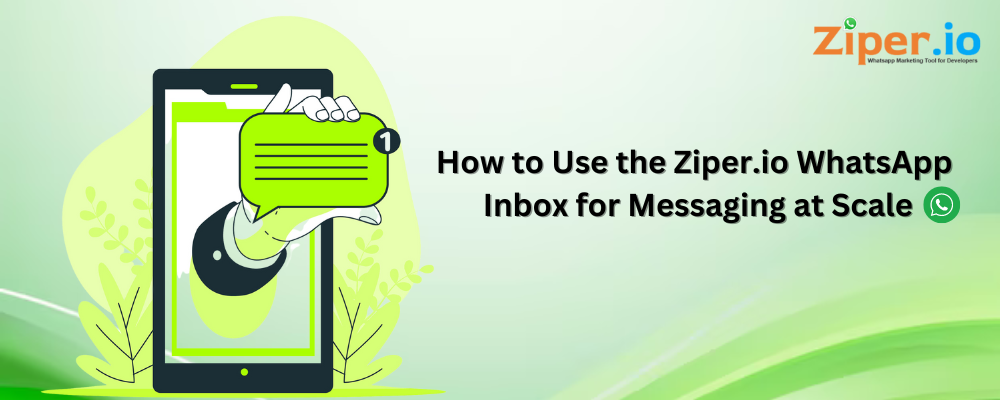
In today's digital age, instant messaging has become an integral part of business communication. With the rise of WhatsApp as a popular messaging platform, businesses are looking for ways to leverage its capabilities for effective customer engagement. Ziper.io WhatsApp Inbox provides a powerful solution for businesses to manage and send messages at scale, allowing them to reach a large audience efficiently. In this article, we will explore how to use the Ziper.io WhatsApp Inbox effectively to enhance your messaging strategy.
Understanding Ziper.io WhatsApp Inbox
Ziper.io WhatsApp Inbox is a comprehensive platform that enables businesses to manage their WhatsApp communication seamlessly. It provides a centralized inbox where businesses can receive and respond to messages from their customers. The platform also offers features such as contact management, message templates, scheduling, and analytics, making it a versatile tool for messaging at scale.
Getting Started with Ziper.io WhatsApp Inbox
To get started with Ziper.io WhatsApp Inbox, follow these steps:
Visit the Ziper.io website and sign up for an account.
Verify your WhatsApp Business Account and connect it to Ziper.io.
Set up your profile and configure your inbox settings.
Setting Up Your Account
Once you have created your account, it's important to set up your profile and configure your inbox settings. This includes adding your business details, logo, and configuring your messaging preferences. By providing relevant information, you can create a professional image and enhance the customer experience.
Importing Contacts
To maximize the potential of Ziper.io WhatsApp Inbox, it's crucial to import your contacts. You can easily import your existing contact list or add contacts manually. By organizing your contacts into relevant categories or groups, you can streamline your messaging process and ensure targeted communication.
Creating Message Templates
Message templates are a powerful feature of Ziper.io WhatsApp Inbox. They allow you to create pre-defined messages for common queries or promotional campaigns. By utilizing message templates, you can save time and ensure consistency in your communication. Make sure to personalize the templates when necessary to maintain a personalized touch.
Sending Messages at Scale
With Ziper.io WhatsApp Inbox, you can send messages to your contacts at scale. The platform provides options for bulk messaging and scheduling messages for specific times. When sending messages, it's important to consider your audience and tailor your content accordingly. Avoid generic messages and strive for personalized and relevant communication.
Monitoring and Analyzing Results
Ziper.io WhatsApp Inbox offers analytics tools to track the performance of your messaging campaigns. By monitoring metrics such as open rates, click-through rates, and response rates, you can gain valuable insights into the effectiveness of your messages. Use this data to optimize your messaging strategy and improve engagement.
Integrating with Other Tools
To further enhance your messaging capabilities, Ziper.io WhatsApp Inbox allows integration with other tools and platforms. By integrating with CRM systems, marketing automation tools, or customer support platforms, you can create a seamless workflow and improve overall efficiency.
Best Practices for Using Ziper.io WhatsApp Inbox
Here are some best practices for using Ziper.io WhatsApp Inbox effectively:
Personalize your messages to make them more engaging and relevant.
Regularly update your contact list and keep it organized.
Optimize your message templates for different types of communication.
Analyze the performance of your messages and make data-driven decisions.
Stay compliant with WhatsApp's guidelines and regulations.
Conclusion
Ziper.io WhatsApp Inbox provides businesses with a powerful tool for messaging at scale. By following the steps outlined in this article, you can utilize the platform effectively and enhance your customer engagement. Take advantage of its features such as contact management, message templates, and analytics to optimize your messaging strategy and achieve better results.
Ziper.io is a Whatsapp Cloud API which helps you to grow your brand.